I’ve been a very happy Apple customer for a couple of years now, their adagium “everything just works” is holding with very few instances that it does not “just work”. One of the biggest exceptions however is my 2nd gen Apple TV. I bought the thing shortly after it came out, so I’m guessing it’s about two years old now, and the first year everything was fine and good. After one of Apple’s many Apple TV software updates however, my troubles started and although I can’t say they’re completely over now, I was able to manage somewhat of a mutual cease fire agreement with it so I can still watch my stuff.
That took a lot of troubleshooting and many (many!) hours of searching the web, which is why I thought I’d share this with you all, so you won’t have to, hoping that you’ll be able to handle your Apple TV’s bugs far more quickly after reading this article.
Most of the workarounds below are not of my own devising; I did however, for mine and now your convenience, make a summary of everything I’ve read and tried out, to figure out the most relevant steps and put them in the order that worked for me.
Again, I have a 2nd generation Apple TV, so these steps are primarily aimed at 2nd gen devices. They probably won’t work for 1st gen devices and I’m not sure about 3rd gens either but you could try since Apple TV 2 and 3 have much in common.
So here we go.
Symptoms
Apple TV 2 is not working, doesn’t seem to connect with your TV and/or your computer’s content (black TV screen). Its little white light is flashing once or twice per second.
Working towards a solution
Step 1. The first thing to try is: take your Apple TV’s remote control and press both your menu button and the down arrow, holding them simultaneously for approx. 5-10 seconds until the white light starts flashing rapidly. Normally this would restart your Apple TV. If you’re lucky, this will do the trick for you and you can enjoy your content once again. Done!
Step 2. If step 1 does nothing for you, or if your Apple TV tells you to “Connect to iTunes”, then try the following:
- disconnect all cables from your Apple TV, including the power cord
- connect your Apple TV to iTunes on your computer with a micro USB cable. After that, connect the power cord as well. If you’re wondering if you even have a micro USB you can check out the image below. Perhaps you have some other gadget that uses these, like your smartphone (not an iPhone), a Kindle, an MP3 player, etc. Otherwise you’ll have to buy one. They’re not expensive. Here’s a picture:

- your Apple TV will now show up in iTunes. Select your Apple TV in the source list and click Restore. Wait until it’s done; this may take a while since it’s not only resetting to factory settings but iTunes will also download and install the latest software version. Ready? Then done! Now you can hook up your Apple TV to your TV again and go have fun.
Step 3. If step 2 didn’t work because your Apple TV didn’t show up in iTunes at all, try the following:
- Disconnect the HDMI, power and USB cable
- Wait for 10 seconds
- Reconnect the USB cable
- Immediately hold the menu and play buttons on the remote for 15 seconds
- Apple TV 2 should now start flashing the LED wildly and appear in iTunes with the restore button.

If it still doesn’t show up, maybe it’s your mini USB cable (even if it works just fine with other devices). Sometimes you need to wiggle the USB plug or put a little weight on it in order to have a reliable connection. Or just try another cable if you have one, sometimes that helps too.
If that still doesn’t work, try the above but add the power cord after the third bullit (and before the 4th).
Step 4. Sometimes step 2 doesn’t work and iTunes tells you the restore has failed because “an unknown error occurred” and then some number, like 1602, 1611, 2006 or 2009. I mostly got 1602, but I know other people have gotten the other ones as well.
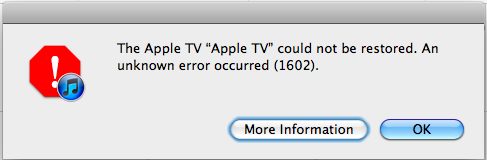
Now it’s getting tricky for I’ve read a number of possible solutions by different people, depending on their respective situations I guess. The one that worked for me was:
- First, try to restore again, taking the above steps; sometimes this really helps
- If it doesn’t and the error message in iTunes keeps persisting, then ignore the error message and hook your Apple TV back up to your TV anyway. In my case, nine out of ten times the Apple TV had been restored after all, in spite of the error message in iTunes!
Other solutions might be (I haven’t tried these because the above worked for me, but other people have):
- Try a different mini USB cable
- Try holding your mini USB absolutely stock still during the entire restore process (this will take several minutes, so just hang in there)
- Reboot your computer
- All of the above
Now what?
So, what if this restore thing is working for you now, but the blinking white light just keeps returning? Will you have to keep restoring it like every month or so?
There was a period that I literally had to go through that every week, and it seriously bummed me out. Still, I wasn’t ready to buy a new one yet, since I’d only had the thing for a little over a year, I mean, come on!
So I kept on digging a little deeper. After much searching and reading I concluded that it somehow had something to do with my Apple TV’s communication with my router. The experiences I was having confirmed this: the blinking white light usually happened either when the Apple TV was waking up from sleep, or when it had been restarted after for instance, a software update (did I mention there’s quite a lot of those?).
So I thought: you know what, my router is like 5-6 years old anyway, I’ll buy a new router – and I did: I got an Apple Airport Extreme. That definitely sped things up for my other devices, but in the end it didn’t do away with my Apple TV troubles.
Then I remembered another tip I read about from a very technical person: if you didn’t want to go through all their very technical steps (including completely reprogramming your router etc.), you could simply leave your Apple TV on all the time!
So simple it’s actually brilliant. It has turned out to be the single most useful tip in all of my troubled time with my danged Apple TV! I went into its settings menu, turned off its automatic slumber mode and refused all software updates from then on so as to avoid the mandatory restarts.
From that moment on my Apple TV 2 has never stopped working. No more flashing white lights! 🙂 🙂
So yeeeeaaaaah! I’ve been a happy Apple user ever since. Even including my li’l ol’ Apple TV.
 Micro USB port
Micro USB port
So, do you have an Apple TV, and if so, what are your experiences?

Thank you! I had to try three different USB cables! I guess Apple requires a higher quality cable or something? Thankfully I have a bin full of random cables.
So glad I could be of some help! And yea for a stash of cables 😁
Thank you so much. I tried to repeatedly restore…. and it finally worked!!
You’re welcome, that’s so great to hear!
Unplugging for (much longer than) 30 seconds made no change. When replugged in, light flashes rapidly again.
Restoring from TV screen is impossible since nothing shows up on the TV screen.
Other restore method, by connecting to iTunes (version12.9.5.5
) does not work, since the apple TV does not show up under “devices.” iTunes does not recognize it.
When trying to restart apple TV with remote by holding down simultaneously the “down arrow” and menu keys for several seconds: the apple TV light changes to a flicker, then upon releasing the keys, it pauses for a few moments before starting to flash rapidly as before.
I haven’t tried another cable, for I don’t have one. I’m not sure if I should get one from apple store.
If it doesn’t work, it’s also a waste of money. Then I better get the latest apple tv directly and dump the apple tv4.
So frustrated.
Alex
I can so relate to that frustrated feeling, I was ready to throw mine through the window! Luckily I was able to find a workaround back then; however, if I hadn’t, I would probably have given up eventually and bought a new one. I wrote this blog post in 2013 and my Apple tv was then about a year old; yours must be 5-7 years old by now (wow), so chances are it may simply be time to call it a day and buy a new one…? I sold my (still working) 2nd gen in 2019 and the 4th gen I have now is great, I can recommend it 😉. Good luck!
~ Katja
Great job. In my case, the first cable did not function. Following your suggestion I tried a second. Not working as well. Before I gave up, I considered… why not a third? I did it and magically, it worked. Thanks a lot! Now the question: since Apple peoples should know about this cable problem, why they do not provide us with a 50 cent working cable along with apple tv??? That’s really a shame. But you gave great suggestions and I will acknowledge this. Thanks again. Valerio (Italy)
Thank you for commenting Valerio, glad my post was of help!
Thanks a lot for this fix! I tried restoring my Atv 3x before it started again. Even then I had to reset my Apple. ID before I could get my music back.
Sounds like a hassle! Glad it worked, have fun watching your stuff 😃
I just used your repeated steps and EUREKAAAAAAA
I’m so happy for you! Glad I could be of help 🥳
Thank you, thank you, THANK YOU! My ex husband was the technology guy and left me feeling very inadequate. Your steps on how to restore the AppleTV box worked great!
That’s so great to hear Kim, glad to have been of help! My ex husband was the tech guy too, so here we are 😉
Many thanks for this information, it was very helpful and helped me restore my 4th Generation Apple TV back to factory settings! Cheers!
That’s great to hear Paul! Have fun with your Apple TV again!
THANK YOU! I had to use a different cable…..and you’re the only one who suggested that! So yay!!! I’m back in business! 🙂
That’s awesome Jenny, so glad that worked for you! Have fun with your good as new 😉 Apple TV!
Pingback: Factory restoring a 3rd generation Apple TV was more cumbersome, but I learned about BlueTooth keyboard sharing from my Mac « The Wiert Corner – irregular stream of stuff
I do have questions. Is the USB cable the same as an HDMI cable?
Hi Kayla, they are different. There’s a picture of the USB in my blog post. If you Google HDMI cable I’m sure you’ll get lots of pictures and you’ll see the difference.
Awesome step 2 worked!! Thanks.
So glad that worked for you, thank you for letting me know!
Thank you so much for the excellent, clear, well explained solutions. I was very frustrated by the time I found this but thankfully it worked. The first time it took a while to come up on itunes, then when it did and I restored it it failed with the number 1604 showing. So I followed your advice to change the USB cable and it worked perfectly. So I have now set it to not sleep and to not allow it to be updated without asking first. These things are great when they work but mega annoying when they don’t. Thankyou again so much.
You’re so very welcome Janet, glad to have been of help!
And thank you for letting me know, appreciated!
~ Katja
U r great
Thank you! 🙂
Thank you so much for the information. I found the Micro cable at a Tuesday Morning for $4. And now my Apple TV is fixed. Thank you for your easy to follow directions.
Your welcome Lianie, glad to have been of help!
Thanks! Tried all tips without success… finally switched the micro USB cable and PRESTO!!! It worked!
That’s so great to hear! It seems usually one of the other things is the cause, so I’m glad this one was on my radar as well, and that it finally did it for you!
Have fun watching your stuff again! 🙂
~ Katja
i dont exactly know what part of this really did it but thank you it worked.
That’s awesome Merle, thanks for letting me know! Enjoy your working Apple TV!
~ Katja
Thanks for this AGAIN 🙂 I thought I was done with this issue years ago. But again today with the blinking. I did the iTunes and the arrow down+Menu and restored it. You’re the bomb!
Thank you Joelle! And you’re welcome 🙂
~ Katja
Thank you! This worked for us also.
That’s great to hear Karyn, thanks for letting me know! 🙂
Now you have pointed it out it seems so obvious that Apple TV could be accessed via iTunes but it just never occurred to me. Restore worked first time and all is well with the world again. Can’t thank you enough for the simple to follow guidance. 👍🏻
That’s great to hear Russell, so glad that helped you!
Thank you so much for letting me know!
~ Katja
Thanks heaps worked a treat mate cheers 👌👌👌👌
That’s awesome, thanks for letting me know! 🙂
THanks for the very useful and easy to understand directions. I used my kindle cord and downloaded the software to restore my Apple TV. It is working again. We were ready to buy a new Apple TV, or a cord. You saved us. Thanks again.
That’s so awesome Paul, great to hear that that worked for you!
You’re welcome, and thank you for taking the time to let me know 🙂
~ Katja
Thank you so much! Restoring from iTunes worked! Will also set it to never sleep as well!
That’s great Phil, thank you for letting me know!
Have a great Easter,
~ Katja
You little beauty! Step 1 of your exercise worked a treat. I was about to shoot myself, but tonight we get to watch our Movie.
Glad you haven’t shot yourself yet 🙂
Great your Apple TV works again!
Thanks,
~ Katja
Step 2 worked for us, thanks for the post.
Glad it worked, thank you for sharing that!
THIS HELP SO MUCH THANK YOU SO MUCH though its taking a while to restore
You’re very welcome Tech1!
Thank you so much for taking the time to put together all these very detailed solutions. I’m a long time mac user (15 years) and I have enjoyed my Apple TV for two and a half years and never had a problem, until today. But happily, step two worked for me! Again, thank you!
You’re very welcome Paola, glad to hear your Apple TV works again 🙂
Thank you so much for all the research you did. I had to restore it twice as the first time I did, nothing happened. I was a bit discouraged but decided to try it again.. It worked!!So if you have tried once and it didn’t work, try again.I will never turn it off or update it again. Great tips!
N from Nove Scotia, Canada
Thank you for reporting your experiences back to me, N from Nova Scotia! So glad it worked for you! 🙂
Katja from Almere, Netherlands
Thank you ! Thank you ! Thank you !!!
You’re welcome, thrice! 🙂
I sat down with kids and Apple TV wouldn’t work. Other sites did not get me an answer. Yours did! – Thank you
That’s good to hear, thank you for letting me know! 🙂
~ Katja
I tried all steps , it didn’t work , Apple TV still blinking, and me too,,,,,,
I’m so sorry to hear that Bati!
I’m afraid I’m out of options, I don’t know any more possible solutions. Perhaps your problem started after a later update version than mine did, and perhaps that causes none of the solutions to work. I don’t know.
If I were in your shoes, I’d probably toss my Apple TV out (very angrily and with a big toss) and buy the latest version. Which would suck in principle of course, but this whole Apple TV bug thing is a big bummer to begin with. Aaargh!
Thanks for commenting, and I hope you find your solution after all.
~ Katja
Thanks for taking the time to save us time !! Very kind of you ….up and runnung after step 2 ( here on the Atlantic coast of Canada 🙂 Merry Christmas and Happy New Year !!
You’re very welcome, glad I could be of help! 🙂
Happy New Year to you too!
~ Katja
(Netherlands)
Thank you so much for this post. My Apple tv had this problem like just a couple of days after a I bought it. Step 3 worked for me.
That’s great to hear G, glad this post was helpful for you!
– Katja
THANKS FROM…………………BRISBANE AUSTRALIA! THE SUN NEVER STOPS SHINING AS DOES MY APPLE TV!
That’s so cool John, thanks!
~ Katja
Thanks so much. Was lost until I found this little gem.
You’re very welcome Anthony, glad to have been of help! 🙂
This is crap. No, I don’t mean the helps! I mean this product. I have been a loyal Apple convert for over 5 years. Now I feel like I’m dealing with Microsoft all over again! Arcane software update, researching the web, etc to get this “precious” device to work! That’s the king of CRAP that I originally migrated from. Apple is now the new Softie. BTW – their IOS-8 has ruined my iPhone 4s to the point of being unusable! This was my employer’s phone and it’s now unstable to the point of being worthless. It pains me to say that I have bought my last Apple product. Apple has more in common with Sony, which is the king of deadend tech. Sorry for my rant, but I expect better when I pay a premium price for Apple!
I would like to say that you guys ROCK! My mom’s bedroom appleTV had that problem on Saturday and we took it to the apple store for fixing. Today the living room one broke down and I figured I’d find something on the web. Your post came out first and everything worked great! Thanks for sharing!
I’m so glad that worked out for you Dani, thanks for letting me know! 🙂
~ Katja
Thank you so much!!! This was the first search result I looked at for the dreaded blinking white light and it worked like a charm~
Thanks again,
Nicole
Miller Place, New York
That’s great to hear Nicole, awesome that it worked!
Thanks 🙂
~ Katja
Hi,
My ATV 3 showing on iTunes that ATV is in recovery mode i restore it for 3 or 4 times and the restore process is going fine till end and ATV is restarting bur again after restart it showing in iTunes that it still in recovery mode i restore for 3 or 4 time and still the same i try also all the steps you mentioned above but nothing is help still showing in recovery mode
pls help
Have you tried hooking it up to your TV anyway? Sometimes iTunes tells you it’s in recovery mode, but in reality the recovery has already succeeded.
If that or any of the above steps don’t work, then I’m out of ideas, alas (I’m just a simple user)… My suggestion to you would be to then go to your Apple Store or an official Apple Reseller for help. Also, there’s the Apple support forums at discussions. apple. com.
Good luck, and may you find a solution.
– Katja
I restored my apple tv in itunes, it showed a mess likes “apple tv has restored to factory settings” however i can not connect apple tv with my tv (tv screen’s still black) so can U help me plz.
Well, I wrote down all that I know, which I admit may not be much… If the above steps don’t work, then I suggest you go to your Apple Store or an official Apple Reseller for help. Also, there’s the Apple support forums at discussions. apple. com.
Good luck, I hope you find a solution.
Thank you step 3 worked for me!
Glad to hear that, and you’re welcome!
hi,
when i follow these steps itunes keeps recognising my apple tv as an iphone. It says it has recognised an iphone in recovery mode. but when i hit restore anyway it won”t let me ?
pleas help?
Hi Catherine,
That sounds really confounding…. I’m afraid I don’t have a solution for you, since I’ve never had this problem myself – nor did I encounter it during my “research” for this article. Have you tried the Apple Support Community?
~ Katja
Thank You! Step 2 seems to be doing just what you said! Great post : )
Thank you Andrea, glad that worked for you! 🙂
Step 2 worked. Thanks for the great post. Very helpful.
Thank you Dave, glad to have been of help!
~ Katja
Step three made it work. This is very resourceful. Thanks.
Glad that worked out for you! You’re welcome and thank you for leaving a comment! 🙂
– Katja
Step 3 worked for me. Thanks!!!
You’re very welcome Tom, and thanks for commenting!
– Katja
Thank God for competent bloggers like you. I rarely comment on blogs and such but I’ve been tortured by our family Apple TV for months now and this entry solved every single issue I had. Never turning off that wretched thing again. Many thanks.
Thanks for the compliment Cyn, I’m very happy I could be of help to you and your family! 🙂
Everything is good in step two except it needs a micro USB. not a mini USB connection, hope that can be of use, yours Royboy.
Hi Royboy, wow, how could I have missed that one?! You’re absolutely right of course, and I’m fixing the article accordingly as we speak. So thanks for jumping in!
Hi Katja,
I echo Jim’s sentiments – I love you! Step 2 was all I needed to correct Apple’s bug (this problem started because I pressed Ok to update the AppleTV device and that supposed update froze the device). Thank you so much – you’re one of the few people to respond to this problem with very clear and easy to understand language. It’s no surprise to me that you’re a woman as I think the geeky nerdy men who populate help forums are totally unhelpful, offering jargon filled, techie oriented advice that is never clear and usually doesn’t even address or resolve the user’s problem. So thank you for taking the time to write a clears, coherent, simple to understand solution that worked. Apple should hire you!!
Cheers,
Everett
Thank you so much Everett, for taking the time to reply so kindly. I’m glad I was able to help and I hope your Apple TV is still working fine! Otherwise, just check back in and try some of the other trouble shooting steps.
Good luck,
– Katja
FANTASTIC.
Luckily it seems to be working from step 2 for me (I have my fingers crossed) so thank you VERY much for distilling all of this very handy information here for me to find on a quiet Monday night in Haslemere in the UK whilst I gnash my teeth unable to watch Iron Man 3.
Thank you again.
Jim
Hi Jim, you’re so very welcome! I’ve hardly any teeth left from gnashing them for months on end here in the “low lands” because of this huge bug, so I’m very glad I was able to help someone else with this!
Hopefully step 2 will turn out to be enough in your case, but if not, just bookmark this page and continue troubleshooting! 🙂
Greetz,
Katja
Netherlands